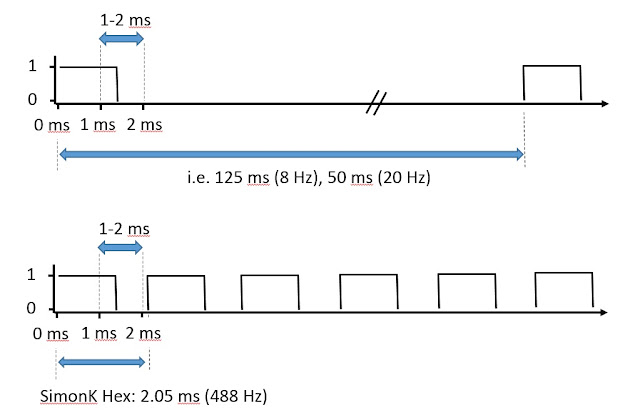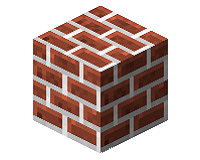A few teething problems

A couple of teething problems in my board design. Lessons learnt and problems solved! Design philosophy Because you get 3 boards from OSHPark, and really I only needed one for this project, I wanted to 'future-proof' my board so that I could use the other two effectively as an Aruduino-type board for other future projects. Therefore I have broken out every pin that I can and added convenient sockets for the following peripherals, which are likely to be useful in future projects (as well as in this one): - Bluetooth module (HR-04) - nRF240l radio - GY-86 10-DOF module (MPU6050 + MC5883l + MS5611) - Onboard EEPROM 4Mbits/500kbytes (a25l040-f AMIC) - ISP: Programming chip and flashing with bootloader for Arduino GUI use. - FT232RL for convenient serial USB communication. It's always a bit of a pain to wire up the nRF2401 radios and with this board design I can very easily drop on into the correct socket, and also add a bluetooth module and not having to worry